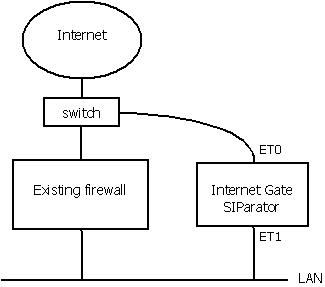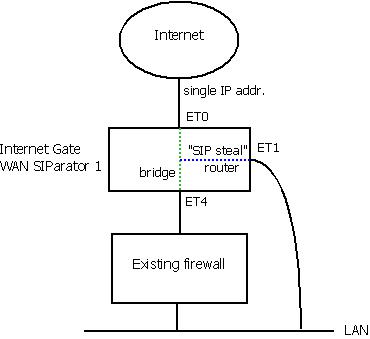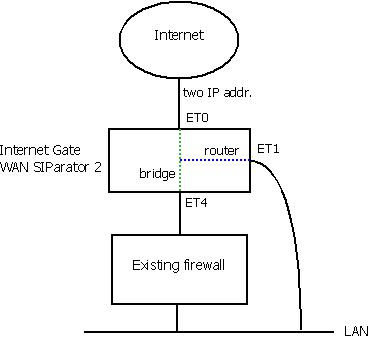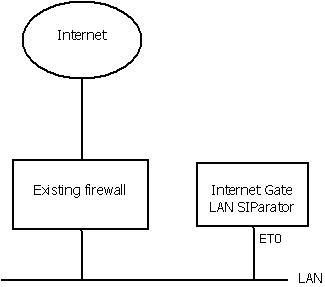Operational modes
By default the Internet Gate is a router. It can however also work in other modes, see below. You select operational mode on the Network page.
Operational modes:
Router
Router, NAT and firewall. The unit is placed inbetween the Internet and your computers. Router NAT firewall
Once operational modes Telephone Adapter or any of the SIParator modes has been selected the only way to get back to Router mode is to perform a reset to factory defaults. To save your SIP configuration you can backup your settings on the Administrator page before the reset, and read them back on the SIP pages after it.
Telephone Adapter
ATA-box converting your analogue phone into a SIP VoIP phone. The unit is placed between an existing firewall (or directly to Internet) and an analogue phone. ATA-box
NOTE: The unit's ET01) port becomes an UPLINK port and shall be connected to your existing local network. The unit's ET1-ET4 ports become a switched hub allowing connection of PC-s to your existing local network. The wireless (AIR) interface remains NAT-ed to a separate subnet.
SIParator
(requires purchase of license)
SIP- and RTP-proxy allowing SIP clients behind a non-SIP-aware firewall to connect to the Internet. The unit is placed in parallel with your existing firewall.
NOTE: The unit's WAN interface shall be connected to the Internet and require its own global IP address. The unit's ET1 port is a LAN port and shall be connected to your LAN. In SIParator mode the following configuration has to be made:
- Set ET1 IP address to a free unused IP address on your LAN.
- Turn off DHCP server on the unit's ET1 port.
- All SIP clients on the LAN must be setup to use the IP address of the unit's ET1 port as their outbound SIP proxy.
WAN SIParator 1
(requires purchase of license)
Like SIParator, but bridging the WAN port to an existing firewall connected to the ET4 port, and sharing a single IP address with that unit.
NOTE: WAN Siparator mode 1 cannot be used with PPPoA and PPPoE connections.
NOTE: Older units without ET0 port must use ADSL as WAN in SIParator 1 mode.
WAN SIParator 2
(requires purchase of license)
A bridged mode like above, but having the WAN port and the existing firewall using two separate IP addresses.
The WAN SIParator 1 and WAN SIParator 2 modes, with their resp. bridge settings, are reflected on the Network Advanced page, under the box "Bridge (802.1D) WAN to ET4".
NOTE: Older units without ET0 port must use ADSL as WAN in SIParator 2 mode.
LAN SIParator
(only visible if Ethernet is used as WAN connection, requires purchase of license)
SIP- and RTP-proxy allowing SIP clients behind a non-SIP-aware firewall to connect to the Internet. The unit is placed behind the existing firewall.
NOTE: The unit's ET02) port becomes an UPLINK port and shall be connected to your existing local network (the existing firewall's LAN port). The unit's ET1-ET4 ports become a switched hub allowing connection of PC-s to your existing local network. The wireless (AIR) interface remains NAT-ed to a separate subnet.
In LAN SIParator mode the following configuration has to be made:
- The outside IP address of the existing firewall (i.e. the public IP address from the ISP) has to be filled in.
- TCP and UDP port range 35000 - 35100 is recommended for the SIP media streams.
- The same port range must be opened in the existing firewall and redirected to the unit.
- The SIP UDP and TCP ports 5060 must also be opened in the existing firewall and redirected to the unit.
- All SIP clients on the LAN must be setup to use the IP address of the unit as their outbound SIP proxy.