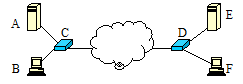[[vpn:tunnel]]
Table of Contents
IPSec Tunnel
This scenario is the more “classic” IPSec use: an IPSec tunnel connecting two networks on equal terms. For example two offices connected together.
For this scenario you are recommended to set up both endpoints as VPN “clients”. You must turn off the EasyClient feature on both of them.
Read more at How to connect two branches with VPN tunnel.
Example:
Clients (A) and (B) must be on a separate subnet than (E) and (F).
Gateways (C) and (D) must have static global IP addresses.
Neither (C) nor (D) is allowed to use the EasyClient feature.
All (A), (B), (E) and (F) can access each other without restrictions.