Quick links:
Product Overview
Installation
Settings and Administration
ADSL
SIP Support
Telephone ports
Network
Firewall
Wireless
VPN
Misc
Licenses
Troubleshooting
EasyServer gives you a uniquely easy way to create a VPN server in just one click. The EasyServer allows all remote IPSec clients, regardless of brand, to connect to you. The clients can have static or dynamic IP addresses, or even be located behind NAT-s (if client supports NAT-T in IPSec NAT-T).
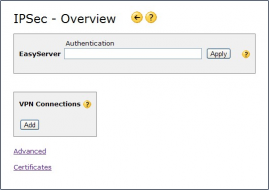 To create an EasyServer just enter a pre-shared key into the EasyServer Authentication field on the IPSec Overview page and click Apply.
To create an EasyServer just enter a pre-shared key into the EasyServer Authentication field on the IPSec Overview page and click Apply.
Now all remote IPSec clients with the same pre-shared key can connect to all your LAN (all ports ET1/2/3/4 and AIR) behind your Internet Gate.
To stop the EasyServer delete the pre-shared key from its Authentication field and click Apply.