Advanced ADSL Settings
| For advanced users only! |
|---|
| Wrong settings decrease ADSL performance or make ADSL stop working completely. |
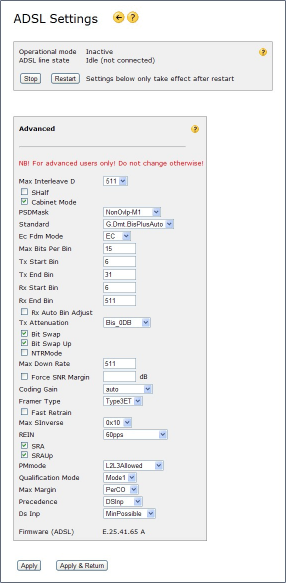 Please notice that there are 3 different advanced settings pages, each affecting a specific ADSL mode:
Please notice that there are 3 different advanced settings pages, each affecting a specific ADSL mode:
- ADSL Annex A settings
- ADSL2 and ADSL2+ AnnexA settings
- ADSL2 and ADSL2+ AnnexM settings 1)
You select the correct advanced settings page using the advanced links in the ADSL modes field of the ADSL page.
Stop/Restart
Most ADSL settings require current ADSL connection to be stopped and a new one started to became effective. With the Stop/Start and Restart buttons you can bring your ADSL connection down and up again.
(For information about operational mode and ADSL line state see ADSL page.)
Advanced
![]() Leave most settings as they are - changing them only degrades performance.
Leave most settings as they are - changing them only degrades performance.
Some ADSL mode's Advanced Settings page may be missing some of the entries below as they are not applicable to that mode.
Max Interleave D
Max Interleave Depth. Interleaving chops up packets into smaller chunks transmitted and reassembled at the other end. Smaller chunk sizes increase stability but also increase ping time.
SHalf
S=1/2 is an ADSL mode obsoleted by ADSL2. In S=1/2 mode higher throughput (up to 12Mbps) is achieved over plain ADSL connection using interleaved data path. Only a few service providers support S=1/2 mode.
Cabinet Mode
Disables the use of all downstream frequencies below a specified cut-off frequency and can be used to minimize cross talk and interference with CO-based DSL services.
PSDMask
Power Spectrum Density mask, the purpose of the PSD mask is to reduce cross-talk noise.
NonOvlp means non-overlap, transmit and receive uses separate channels. May increase connection stability, but reduces bandwidth. PSD Mask specifications
M2 boosts transmission power on some frequencies.
EU64 boosts transmission power of higher frequencies. May perform better on long connections.
Standard
The ADSL standard used for communication. If you know what standard your service provider uses then selecting that standard here might improve connection stability as no auto-detection is then necessary.
ADSL mode values:
G.Dmt = ADSL
t1.413 = ADSL
g.lite = ADSL Lite
Multimode = autodetect between above
ADSL2/ADSL2+ values:
G.Dmt.Bis = ADSL2
G.Dmt.BisPlusAuto = ADSL2/ADSL2+ autodetect
G.Dmt.BisPlusOnly = forced ADSL2+
READSL = Reach Extended ADSL2. ITU_G.992.3_Annex_L
Ec Fdm Mode
Ec = Echo Cancellation.
Fdm = Frequency Division Multiplexing.
In The EC mode, The up-stream signal overlaps the lower spectrum of the down-stream signals. The overlap is resolved by Echo Cancellation.
Max Bits Per Bin
Maximum number of bits transmitted in each channel. Reducing number increases stability but reduces throughput.
Tx Start Bin
Lowest frequency channel used for data transmission. Usually 6 in Annex A. 33 in Annex B. No need to change.
Tx End Bin
Highest frequency channel used for data transmission. Usually 31 in Annex A, 63 in Annex B and M. No need to change.
Rx Start Bin
Lowest frequency channel used for data reception. Usually 32 in ADSL, 6 in ADSL2+. By changing it to 32 in ADSL2+ (64 in Annex B and M) send and receive do not overlap making connection more stable but throughput decreased.
Rx End Bin
Highest frequency channel used for data reception. Usually 255 in ADSL, 511 in ADSL2+. Reducing it stops ADSL from using highest frequencies, making connection more stable but throughput decreased.
Rx Auto Bin Adjust
Do not use above bin settings, adjust automatically the bin selection for received signal.
Tx Attenuation
Transmitter power level. 0dB means full transmit power and should be used by most users. If you are very close to the exchange DSLAM reducing transmit level (by selecting higher dB) might however increase stability and performance.
Bit Swap
Allows the modem to swap bits around different channels, without retraining, as each reception channel becomes more or less capable. Without bit swap modem needs to retrain if line conditions change. Recommended to be enabled.
Bit Swap Up
Bit swap (see above) in transmitted data (upstream). Recommended to be enabled.
NTRMode
Network Timing Reference, an 8kHz clock transported by some ADSL systems for synchronization purposes. Should be disabled for most users.
Max Down Rate
Maximum data reception speed allowed.
Suitable values: ADSL: 255, ADSL2+:511, Annex B: 4095
The value is number of channels used, thus it shall be multiplied with 32 (48 in ADSL2+) to get Kbps. The Annex B value is a special flag - do not change.
Reducing the value reduces throughput but increases stability.
Force SNR Margin
Usually ADSL connections try to maintain 6dB in Signal to Noise Ratio Margin (difference between ADSL signal and background noise). By increasing SNR Margin connection becomes more stable but throughput is reduced.
Coding Gain
The transmitted data is coded for error correction. Coding gain controls how much extra data is transmitted for error correction. Higher gain uses more bandwidth for error correction, reducing throughput but ensuring stability. Auto is suitable for most users.
Framer Type
ADSL framing used:
Type0: Full overhead framing with asynchronous bit-to-modem timing.
Type1: Full overhead framing with synchronous bit-to-modem timing.
Type2: Reduced overhead framing with separate fast and sync byte in fast and interleaved latency buffer respectively.
Type3: Reduced overhead framing with merged fast and sync byte, using either the fast or the interleaved latency buffer.
Type3ET: Databoost (a Conexant proprietary framing type) enabled on top of framing mode 3.
Most users should use Type3.
Fast Retrain
If ADSL connection drops try to reconnect using same settings again, as it is faster than a full retrain.
Max SInverse
Limits the number of Code words in a DMT Symbol. Most users should keep it at max value 0x10. Lowering value decreases throughput but might increase stability.
REIN
Repetitive Electrical Impulse Noise. Nearby electrical devices (such as electric motors) might generate interference in the ADSL connection, resulting in line errors or ADSL disconnections. REIN attempts to cope with such interference. You can select detection frequency or let the DSLAM at the other end of the connection decide.
SRA
Seamless Rate Adaption dynamically adapts data reception rate on the fly depending upon the current condition of the ADSL line without having to perform a full retrain or resync. Recommended to be enabled.
SRAUp
SRA (see above) for transmitted data (upstream). Recommended to be enabled.
PMmode
Supported Power Management modes. When there is no data traffic ADSL equipment can switch from normal high power mode (L0) to a low power mode (L2). If there is no data traffic for a long period of time, they can switch further to a very low power, idle state (L3). Once there is data traffic again returning to full power might take several seconds. L2L3Allowed is suitable for most users. Extremely time sensitive connections might prevent equipment to enter L3 (idle) or L2 (low power) modes.
Qualification Mode
ADSL testing tool available for developers only, controlling decisions about how to rate condition of ADSL line connection. Should be Mode1 for all users. Higher values might increase throughput but at cost of lower connection stability.
Max Margin
Max SNR Margin, PerCO means DSLAM at other end of ADSL connection controls SNR margin (recommended).
Precedence
Prioritizes inpulse vs delay:
DSInp: This setting will maximize the rates, i.e. during calculation the delay is minimized to achieve better throughput.
RSDelay: This setting gives precedence to the delay value, i.e. it will result in a relatively larger delay as compared to the above setting, thus resulting in a slightly better INP value and may result in slightly lower throughput but more stable connection.
Ds Inp
Downstream (data received) Inpulse Noise Protection. While MinPossible should suite most users changing to NextPossible or MaxPossible might increase connection stability.
