Extra WAN Interfaces
This page is used to configure the use of multiple WAN interfaces. For ADSL, this is done by the use of ATM Virtual Circuits (PVC:s), and when using an Ethernet port (typically ET0) as the WAN interface it is done by setting different VLAN tags or simply use different subnets.
The reason for such additional WAN connections may be for sending prioritized data (e.g. voice/telephone traffic) on separate WAN IP “channels”. A common configuration of this is the “TriplePlay”, where voice and video are sent by “ipwan2”, “ipwan3” etc. and other Internet traffic uses the standard WAN interface (“LINE” or “ET0”).
Read more: Extra WAN interfaces / Virtual circuits description
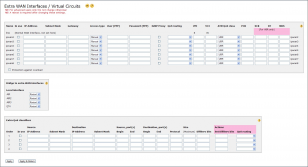
Common interface parameters
Name This is the name of the IP interface, by which it is presented in logs etc. The first name/line is the IP interface that is normally configured and showed as the “Internet” (WAN) interface on the Network page. “ipwan2”, “ipwan3” etc. are names of additional IP interfaces that use the same hardware port as the WAN interface but have their separate independent IP addresses, subnet masks, DHCP functions etc.
In use Check this if an IP interface should be set up.
IP Address, Subnet Mask These should be filled in only if static IP addresses are used. Leave empty when using DHCP or PPPoE/PPPoA.
Gateway The address of the next router up in the network. For the Internet interface, this is the unit's Default gateway.
For the other interfaces, this is the “next hop” i.e. the address of the router that takes care of the packet sent upstreams on this particular channel (subnet).
![]() Leave empty when using DHCP or PPPoE/PPPoA.
Leave empty when using DHCP or PPPoE/PPPoA.
Access type The protocol and/or method of acquiring the IP address. If “Manual” is selected, the IP address, subnet mask and gateway fields must be filled in.
User (PPP), Password (PPP) Username and password if a Point-to-Point protocol (PPPoE, PPPoA) is used. PPP PPPoE PPPoA
IGMP Proxy Check this if the interface is the upstream interface for the IGMP proxy.
This is typically used for multicast traffic, such as video. NB! Only one such interface may be selected.
![]() If none are selected, the normal WAN interface is the upstream IGMP interface.
If multicast is to be used, it must be enabled on the security settings too.
If none are selected, the normal WAN interface is the upstream IGMP interface.
If multicast is to be used, it must be enabled on the security settings too.
QoS routing By setting one or more “QoS tag values” on a WAN interface, this interface will be the sender of the upstream packets marked with one of these values.
The QoS marking is done by a classifier on the incoming packets on the LAN ports, or internally by client or proxy modules.
Notably, the SIP traffic is specially marked by values 4, 7, 261 or 262.
The value 4 corresponds to the “Use WAN Interface with special SIP QoS” checkbox on the SIP page.
![]() The numbers used here are internal class identifications and does not necessarily imply any priority value.
The numbers used here are internal class identifications and does not necessarily imply any priority value.
The “line” interface should have no QoS routing - it is the default internet interface.
Protection against overload If set, in case of higher downstream traffic flow than the unit can process, the “ipwan2”, “ipwan3” etc. will be prioritized, possibly on the cost of the “line” (or “et0”) interface where incoming packets may be dropped.
Interface parameters particular to ADSL-as-WAN
The interfaces, “channels” are PVC:s, Permanent virtual circuits, which is a way to separate traffic in the ATM network used by ADSL connections. One such PVC channel is uniquely identified by a pair of VPI and VCI values.
Generally, the PVC:s and their ATM QoS values described here must be set only in accordance with the ADSL service provider.
VPI and VCI values must be filled in for each used WAN IP interface - the combination of those uniquely identifies the PVC. VPI VCI
ATM QoS class This is the Quality-of-Service class used to set the performance and type of traffic that is carried in a PVC. Generally, CBR and VBR are prioritized traffic whereas UBR “takes what's left”, often called “best effort”. ATM traffic types
- UBR Unspecified Bit Rate
- CBR Constant Bit Rate
- VBR Variable Bit Rate - Real time or non-real time
- ABR Available Bit Rate
- UBR+ Unspecified Bit Rate with a minimum cell rate
- QFC Quantum Flow Control - a kind of ABR
For all the ATM QoS classes except UBR some traffic parameters should be set. These describe the amount of bandwidth that each PVC allows/guarantees, as follows:
- PCR Peak Cell rate (in cells/s) PCR
- SCR Sustainable Cell Rate (in cells/s) SCR
- MBS Maximum Burst Size (in no. of cells) MBS
- BT Burst Tolerance (in no. of cell times). In practise, defines the same burst size as MBS.
(Only one of BT or MBS is normally set)
Interface parameters particular to Ethernet-as-WAN
enabled / disabled Must be set to “enabled” to turn the extra WAN interfaces feature on (IP interfaces are not shown if disabled).
VLAN Id A common way to set up several IP interfaces on an Ethernet port is to use VLAN (=Virtual LAN VLAN) tags. These are extra bytes inserted in the Ethernet packet that enables more than one LAN domain on the same (Ethernet) network segment. It is commonly known also as the IEEE 802.1Q standard. A VLAN Id is a value between 0 and 4094 defining the identification of the particular channel (network).
![]() All or none of the VLAN Id fields must be filled in.
If VLAN tags are used and a single interface should receive non-tagged traffic, its VLAN Id field should be set to the (fictitious) value 4096.
All or none of the VLAN Id fields must be filled in.
If VLAN tags are used and a single interface should receive non-tagged traffic, its VLAN Id field should be set to the (fictitious) value 4096.
It is also possible to have extra WAN interfaces on the Ethernet WAN port using only non-VLAN-tagged traffic. In this case, the “channels” are separated by IP subnets only (IP address plus subnet mask). However, broadcast packets will be reveived on all IP interfaces, with implications to for example DHCP services (see also description page). In practise, it is as if multiple IP interfaces would be connected to WAN through the same Ethernet switch (hub). In this case, the VLAN Id fields should be left empty.
PCP is Priority Code Point according to IEEE 802.1p, a value 0-7. This value is a kind of Quality-of-Service value set on the Ethernet level to give some types of traffic a faster forwarding (if supported by switches/routers).
Bridge to extra WAN interfaces
It is possible to set up one of the extra WAN interfaces to be bridged directly (one-to-one tunnel) to a local interface. In this way, the IP address and access type of the interface will not be used, and those fields on the page consequently ignored. The bridge is like connecting through a hardware switch/hub. IEEE 802.1D bridge standard
![]() The ordinary WAN “Internet” interface cannot be bridged here, this is done on the Advanced Network page instead, however only possible bridging to the ET4 port.
The ordinary WAN “Internet” interface cannot be bridged here, this is done on the Advanced Network page instead, however only possible bridging to the ET4 port.
Extra QoS classifiers
As packets come in on a LAN port they may be marked with QoS tags, this is done by the “classifiers”. The QoS tag value, if set, will force the router to send the packet out by a particular WAN interface - if one is configured for that “QoS routing” value. By setting up the search profiles in the table here, one may direct packets with certain source/destination IP addresses/ports, DiffServ bits etc. to the correct WAN interface. Select the WAN interface implicitly by using the “QoS routing” dropdown box. Additionaly, one can use the “Set DiffServ bits” field (7 bits, e.g. “1000000”) to set DiffServ bits in those packets that match the profile.
Thus, the settings here only apply to upstream traffic.
Order The order may be important when the “classifier” evaluates a packet. A low order number profile (=row) will be tried before a higher order: if a match the higher order will not be evaluated for a that packet. This implies that a more specific profile should be placed before the more general.
QoS routing This directs on which output interface the packets will go, that is, those packets conforming to the IP address(es), port(s) etc. The numbers used in the dropdown box are internal class identifications and does not necessarily imply any priority value.
