The ADSL Status page shows the current status of your ADSL connection. For a general description of ADSL equipments/lines see also ADSL.
 Click Refresh to update the page. To always see the latest information, and to be able to view evolving events, click “Refresh automatically”.
Click Refresh to update the page. To always see the latest information, and to be able to view evolving events, click “Refresh automatically”.
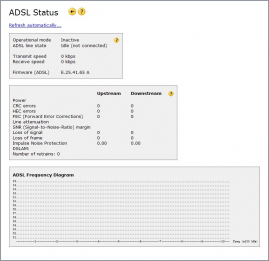
ADSL line state:
Idle - no ADSL connection.
Handshake - searching for ADSL connection (DSLAM), negotiating transfer protocols.
Training - ADSL connection (DSLAM) found, test of telephone cable in progress.
Active - ADSL connection established (Showtime). The modem is online and ready to transfer data.
 It is normal for the modem to report “Idle”, “Handshake” or “Training” during up to five minutes after power on. However, if “Active” is still not reported after five minutes please check the cable attached to the LINE connector.
It is normal for the modem to report “Idle”, “Handshake” or “Training” during up to five minutes after power on. However, if “Active” is still not reported after five minutes please check the cable attached to the LINE connector.
 These speeds are only a measure of the transfer speeds of the ADSL link. Many ADSL service providers limit the actual data transfer speeds to lower values centrally.
These speeds are only a measure of the transfer speeds of the ADSL link. Many ADSL service providers limit the actual data transfer speeds to lower values centrally.
Power Signal strength of the transmitter.
CRC errors (Cyclic Redundancy Check) Number of damaged
ATM-packets that could not be repared but had to be retransmitted. Values higher than 0 are normal, but should not increase dramatically.
Cyclic_redundancy_check
HEC errors (Header Error Control) Like CRC, but counts damaged cell headers. Values higher than 0 are normal, but should not increase dramatically.
FEC (Forward Error Corrections) Number of damaged
ATM-packets that could be repared. All values are normal.
Forward_error_correction
Line attenuation The value is a measure of quality of the telephone cable (lower value - better quality).
Attenuation
SNR margin (Signal-to-Noise-Ratio) Level difference between the ADSL signal and the background noise in the telephone cable. All values above 6dB allow data transmit with current speeds. The value is a measure of quality of the telephone cable, and hints if the transmit speeds could be increased or not.
Signal-to-noise_ratio
Loss of signal Number of times ADSL connectivity has been lost. Values higher than 0 are normal, but should not increase dramatically.
Loss of frame Number of damaged
ATM packets. Values higher than 0 are normal, but should not increase dramatically.
Impulse Noise Protection The maximum length of an impulse disturbance that can be corrected by the equipment. A higher value means a better tolerance - but a reduced usable bandwith.
DSLAM Central office equipment (vendor).
DSLAM
Number of data bits transmitted per ADSL channel. Not using all 15 bits is perfectly normal. The diagram is mainly for support and technicians to easier find remote interference sources affecting your telephone cable.
ADSL
![]() Click Refresh to update the page. To always see the latest information, and to be able to view evolving events, click “Refresh automatically”.
Click Refresh to update the page. To always see the latest information, and to be able to view evolving events, click “Refresh automatically”.
![]() It is normal for the modem to report “Idle”, “Handshake” or “Training” during up to five minutes after power on. However, if “Active” is still not reported after five minutes please check the cable attached to the LINE connector.
It is normal for the modem to report “Idle”, “Handshake” or “Training” during up to five minutes after power on. However, if “Active” is still not reported after five minutes please check the cable attached to the LINE connector.
![]() These speeds are only a measure of the transfer speeds of the ADSL link. Many ADSL service providers limit the actual data transfer speeds to lower values centrally.
These speeds are only a measure of the transfer speeds of the ADSL link. Many ADSL service providers limit the actual data transfer speeds to lower values centrally.